Market Share Analysis
Use this skill to identify drivers of share changes over time
This skill is good for
Market Share Analysis provides users with an understanding of the share drivers or share change of a specific brand or manufacturer in the market. The provided explanation includes metrics drivers, competitive pressure, as well as impact of share change across different products and market segments.
Use this skill to
Determine which packs/segments are effecting my share and how?
Determine which key metrics are effecting my share and how?
Determine which competitor is my biggest threat and why?
Example Questions
How did Ebro Foods market share perform in California for June 2023 YTD?
Why is whole grain pasta losing share?
How is short cut rice performing?
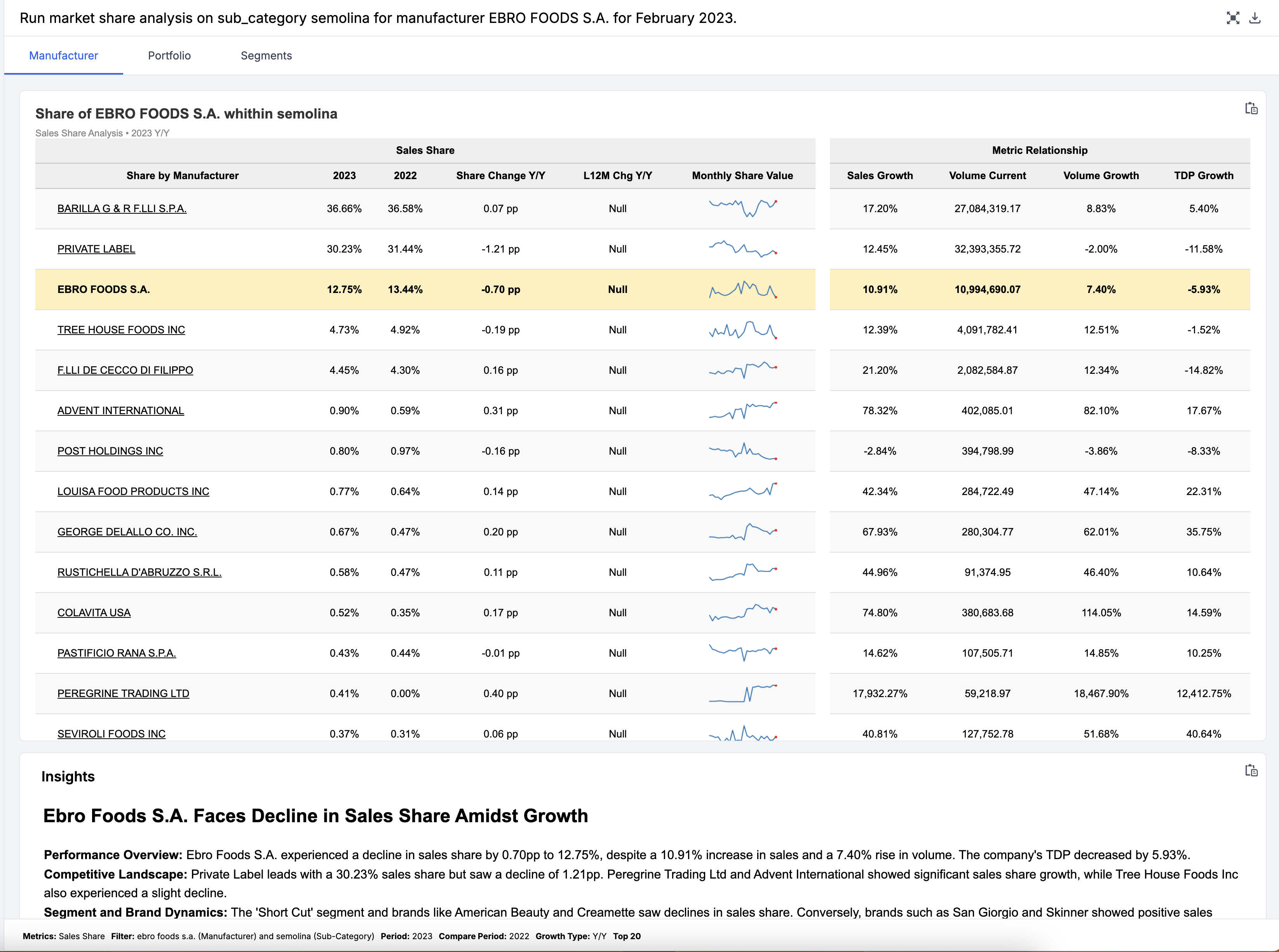
Key Analysis Capabilities
Share and Impact Calculation: Analyze the share and assess the impact of various business segments on overall market share. This includes support for Share and Share Within: The skill accommodates both Share and Share Within calculations, providing comprehensive and context-specific analysis based on the data setup, enhancing the accuracy of insights.
Metrics Impact: Track growth or calculate the impact on share using Nielsen formulas, providing insights into performance drivers.
Flexible Analysis Pathways: Leverage multiple customizable analysis paths that allow you to drill down across various dimensions, ensuring tailored and business-relevant insights. This flexibility supports detailed exploration, from global views to specific segments, regions, customers, or products, delivering actionable results aligned with business needs.
Multi-level Drill Down: Add multi-level drill-downs within the same view, allowing you to move from broader categories like brand to more specific ones like sub-brand, all within a single analysis. See below example configuration***
Interactivity: Add interactive hyperlinks to rows, allowing users to drill down further by clicking, automatically following the correct drill-down path for seamless exploration.
# Variables
<br />
<Table align={["left","left","left"]}>
<thead>
<tr>
<th>
variable
</th>
<th>
description
</th>
<th>
Example default value
</th>
</tr>
</thead>
<tbody>
<tr>
<td>
metric
</td>
<td>
Share metric being analyzed. Confirm share metric is available in the data in the format of metric\_share. If multiple share metrics are set in the data, recommended set a default.
</td>
<td>
Value\_Share
</td>
</tr>
<tr>
<td>
growth\_type
</td>
<td>
Y/Y or P/P
</td>
<td>
Y/Y
</td>
</tr>
<tr>
<td>
other\_filters
</td>
<td>
Filters to use in analysis. Add a new brand/manufacturer filter parameter and set a default value.
</td>
<td>
Do NOT set up defaults
</td>
</tr>
<tr>
<td>
limit\_n
</td>
<td>
Limit number of breakout values (rows in output)
</td>
<td>
20
</td>
</tr>
<tr>
<td>
time\_extract OR Period
</td>
<td>
Period filter. This parameter description depends on the period data structure.
</td>
<td>
"\{\"flags\":\"YTD\"}"
</td>
</tr>
<tr>
<td>
global\_view
</td>
<td>
Determines the breakouts to display in the Global view. This is the default view. If remains empty, skill will run with no breakouts.
</td>
<td>
[\
\{\
'dim': 'region',\
'type': 'share',\
'tab\_label': 'Region'\
},\
\{\
'dim': 'market',\
'type': 'share',\
'tab\_label': 'Countries'\
}\
][
\{
'dim': 'region',
'type': 'share',
'tab_label': 'Region'
},
\{
'dim': 'market',
'type': 'share',
'tab_label': 'Countries'
}
]
</td>
</tr>
<tr>
<td>
market\_view
</td>
<td>
Determines the breakouts to display in the market view. See example for drill down tab configuration\*\*\*
</td>
<td>
[\
\{\
'dim': 'brand',\
'type': 'contribution',\
'tab\_label': 'Portfolio',\
'drilldown': \{\
'dim': 'sub\_brand',\
'type': 'contribution',\
}\
},\
\{\
'dim': 'ogf\_segment',\
'type': 'share',\
'tab\_label': 'Segments'\
}\
][
\{
'dim': 'brand',
'type': 'contribution',
'tab_label': 'Portfolio',
'drilldown': {
'dim': 'sub_brand',
'type': 'contribution',
}
},
\{
'dim': 'ogf_segment',
'type': 'share',
'tab_label': 'Segments'
}
]
</td>
</tr>
<tr>
<td>
market\_cols
</td>
<td>
If a filter is used that has a dimension from this list, the Market View is used, otherwise the Global View is used.
</td>
<td>
* market
* detailed\_mkt
</td>
</tr>
<tr>
<td>
impact\_calcs
</td>
<td>
Calculations for impacts. Must use dataset names.
</td>
<td>
\{\
'price\_impact': "current(volume) \* diff(volume\_price) / prior\_market(value)",
'tdp*impact': "((diff(tdp)* prior(units)) / prior(tdp)) \_ current(unit\_weight) \* prior(volume\_price) / prior\_market(value)",
`'unit_ros_impact': "(diff(unit_rate_of_sales) * current(tdp) * current(unit_weight) * prior(volume_price)) / prior_market(value)"`}
</td>
</tr>
<tr>
<td>
include\_drivers
</td>
<td>
Can be True or False. If set to False, the right side of the output (Metric Relationship / Impact on Share + Metric Decomposition/Impacts) will not be calculated or displayed
</td>
<td>
True
</td>
</tr>
<tr>
<td>
subject\_metric\_config
</td>
<td>
Configuration for right side of output (drivers) for **subject breakout tab.**
</td>
<td>
\{\
"Metric Relationship": \{\
"value": ["pct\_change"]["pct_change"],\
"volume": ["pct\_change"]["pct_change"],\
"volume\_price": ["current", "pct\_change"]["current", "pct_change"],\
"tdp": ["pct\_change"]["pct_change"],\
"volume\_on\_deal": ["pct\_change"]["pct_change"]\
}\
}
</td>
</tr>
<tr>
<td>
decomposition\_display\_config
</td>
<td>
Configuration for right side of output (drivers) for **breakouts tabs**
</td>
<td>
\{\
"Impact on Share": \{\
"value\_share": ["impact"],\
"volume\_share": ["impact"],\
},\
"Metric Decomposition": \{\
"value": ["pct\_change"]["pct_change"],\
"volume": ["pct\_change"]["pct_change"],\
"volume\_price": ["current", "pct\_change"]["current", "pct_change"],\
"tdp": ["pct\_change"]["pct_change"],\
"volume\_on\_deal": ["pct\_change"]["pct_change"]\
}\
}
</td>
</tr>
</tbody>
</Table>```Updated 7 months ago